To check whether nsurlsessiond keeps downloading just open the Activity Monitor window and go to Network tab, search for nsurlsessiond and check Rcvd Bytes if it’s keep increasing then you have to stop this using below steps.
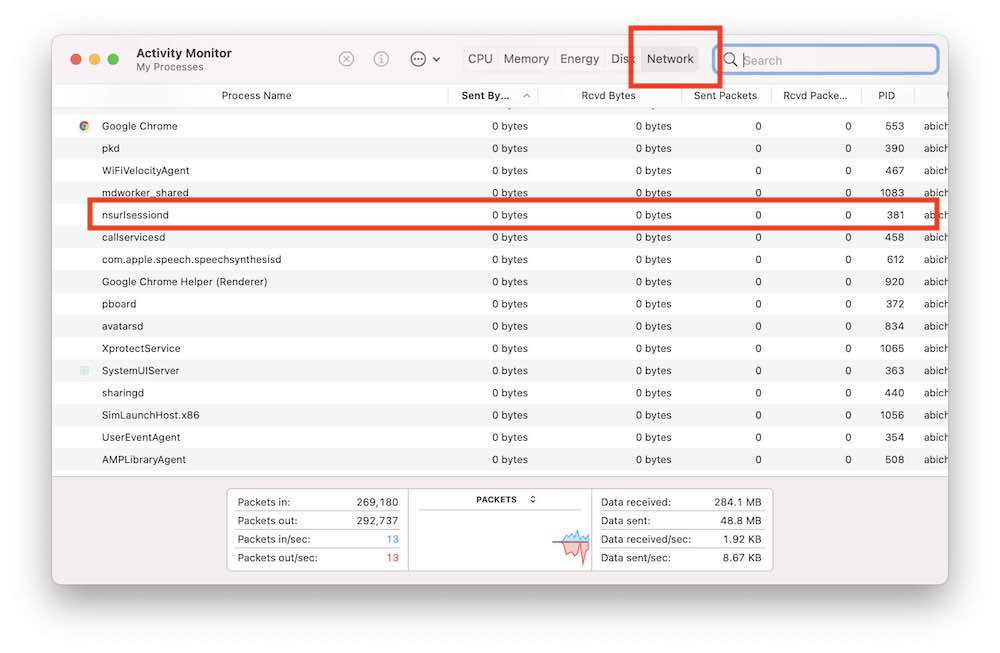
Follow below steps to stop nsurlsessiond to download
– Close Xcode if open– Go to Applications folder
– Right click on Xcode and select
Show Package Contents and go to below path– Go to folder
/Applications/Xcode.app/Contents/Developer/Platforms/iPhoneOS.platform/Library/Developer/CoreSimulator/Profiles/Runtimes/iOS.simruntime/Contents/Resources/RuntimeRoot/System/Library/UserEventPlugins/com.apple.nsurlsessiond.plugin– Rename
com.apple.nsurlsessiond.plugin to Rename-com.apple.nsurlsessiond.pluginFor more clarify just look at the below images
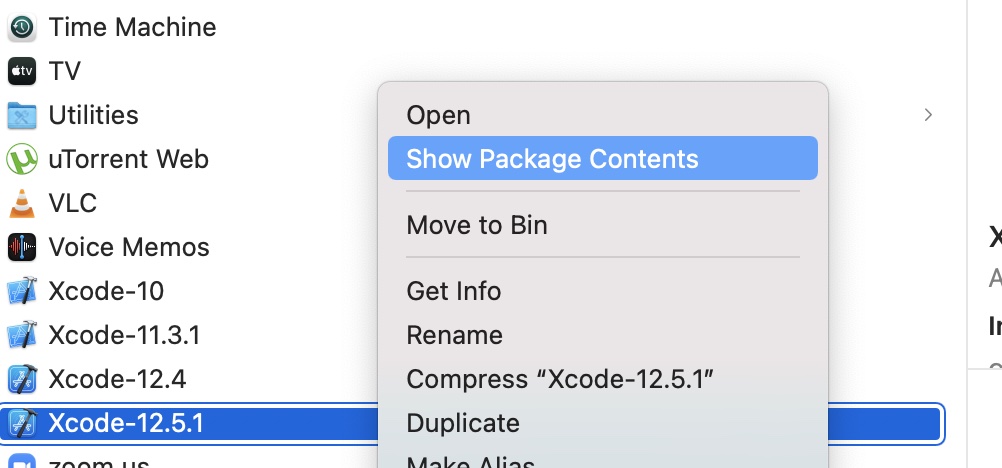
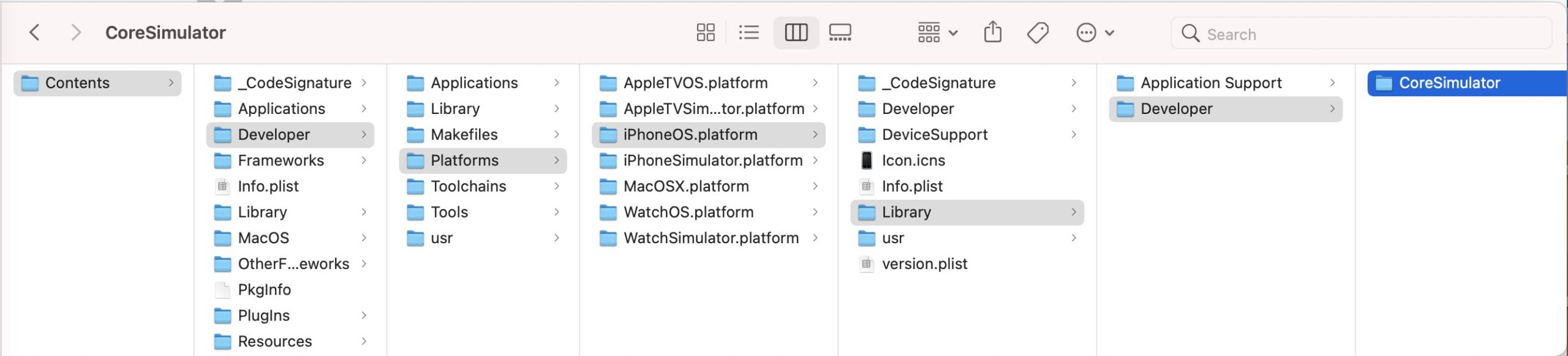
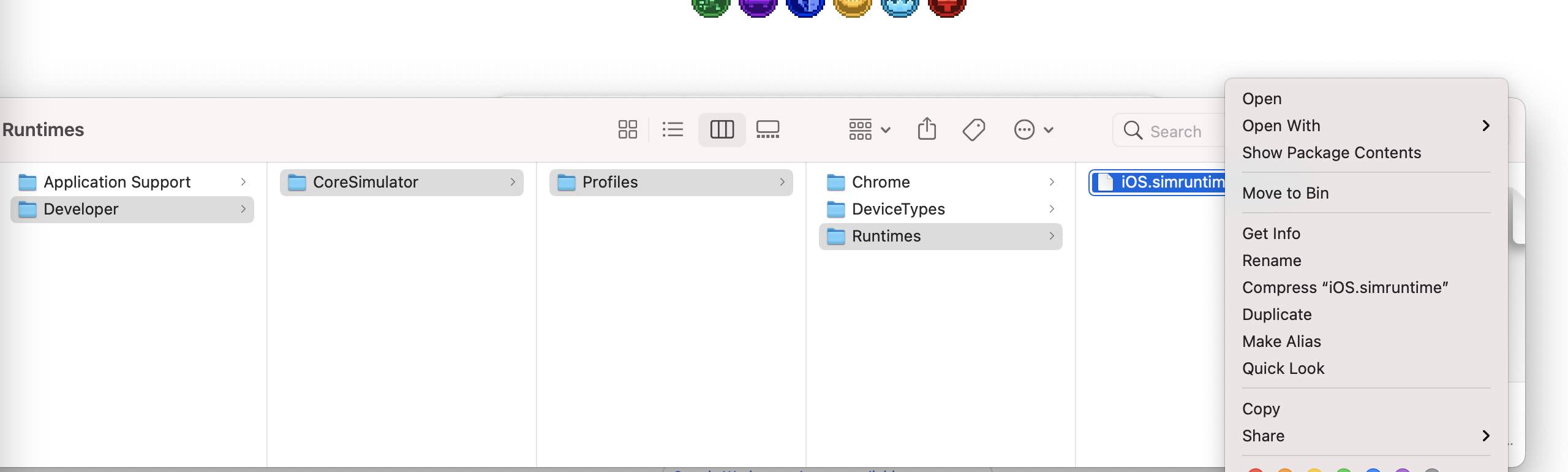
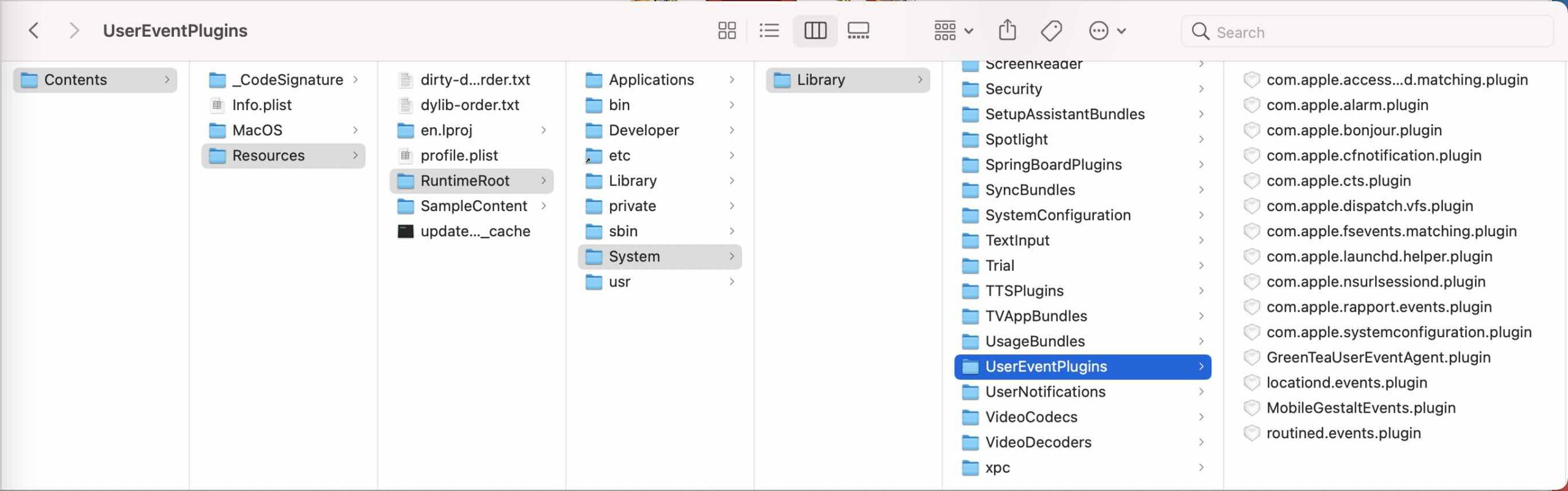
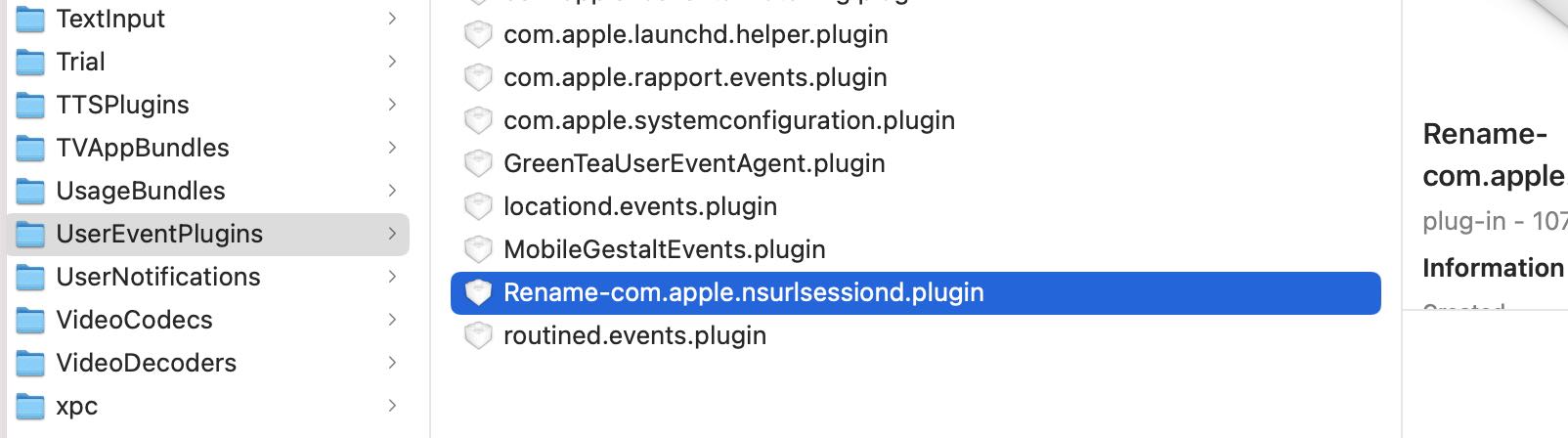
– Go to folder
/Applications/Xcode.app/Contents/Developer/Platforms/iPhoneOS.platform/Library/Developer/CoreSimulator/Profiles/Runtimes/iOS.simruntime/Contents/Resources/RuntimeRoot/usr/libexec/– Rename
nsurlsessiond to Rename-nsurlsessiond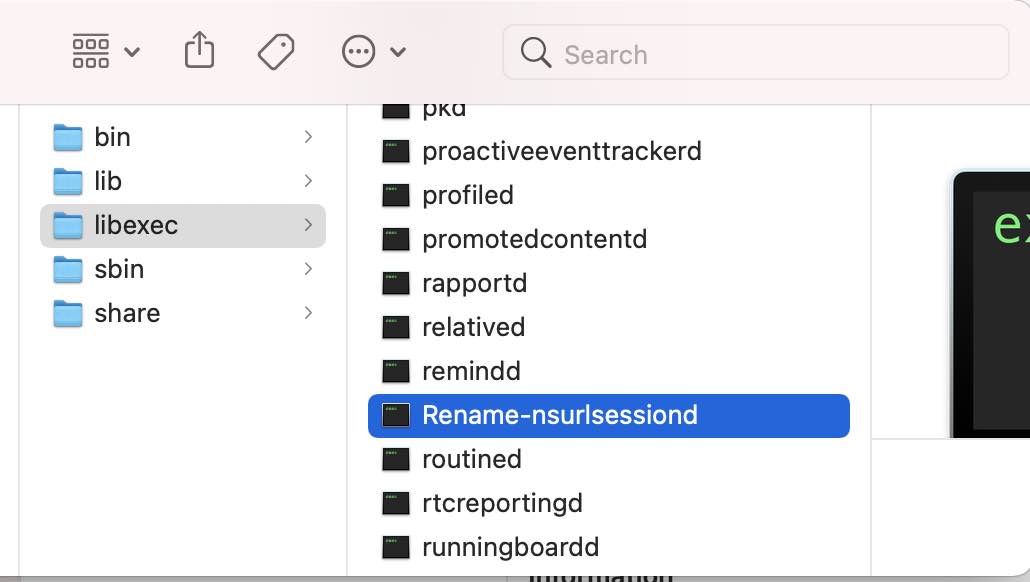
Read our next article: UIDatePicker issue iOS 14 Swift 5
Read our next article: Drop Down List iOS Swift 5
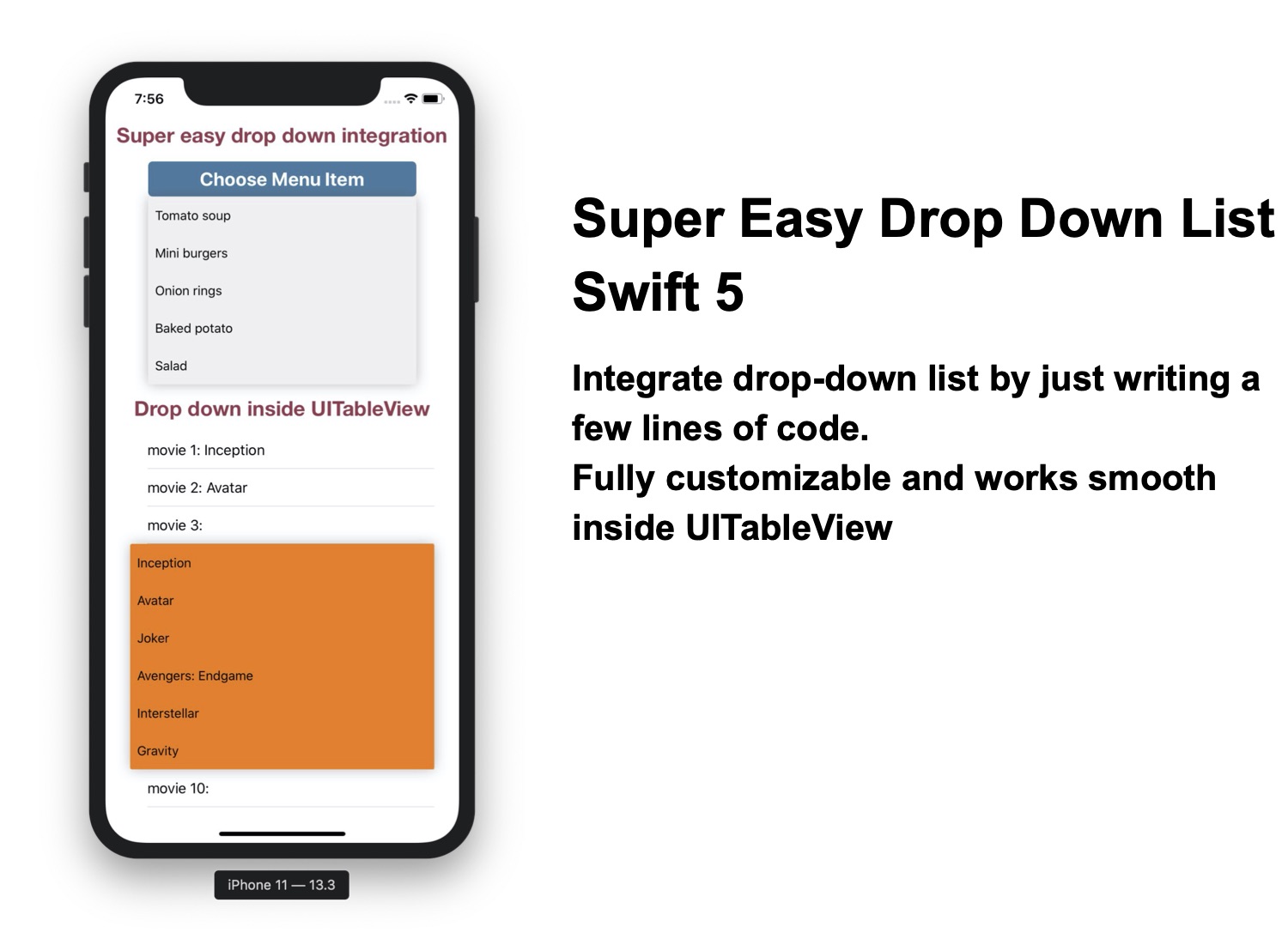
Very good tutorial