UIDatePicker which is datePickerStyle, because of this UIDatePicker creating issue with UITextField inputView. From iOS 14 and above you need to set the datePickerStyle in order to make it work.
Add below code when you set the UIDatePicker as inputView.
let datePicker = UIDatePicker()
datePicker.datePickerMode = .time
datePicker.locale = .current
if #available(iOS 14, *) {// Added condition for iOS 14
datePicker.preferredDatePickerStyle = .wheels
datePicker.sizeToFit()
}
txtField.inputView = datePicker
.wheels and it solves our problem.
Read our next article: Drop Down List iOS Swift 5
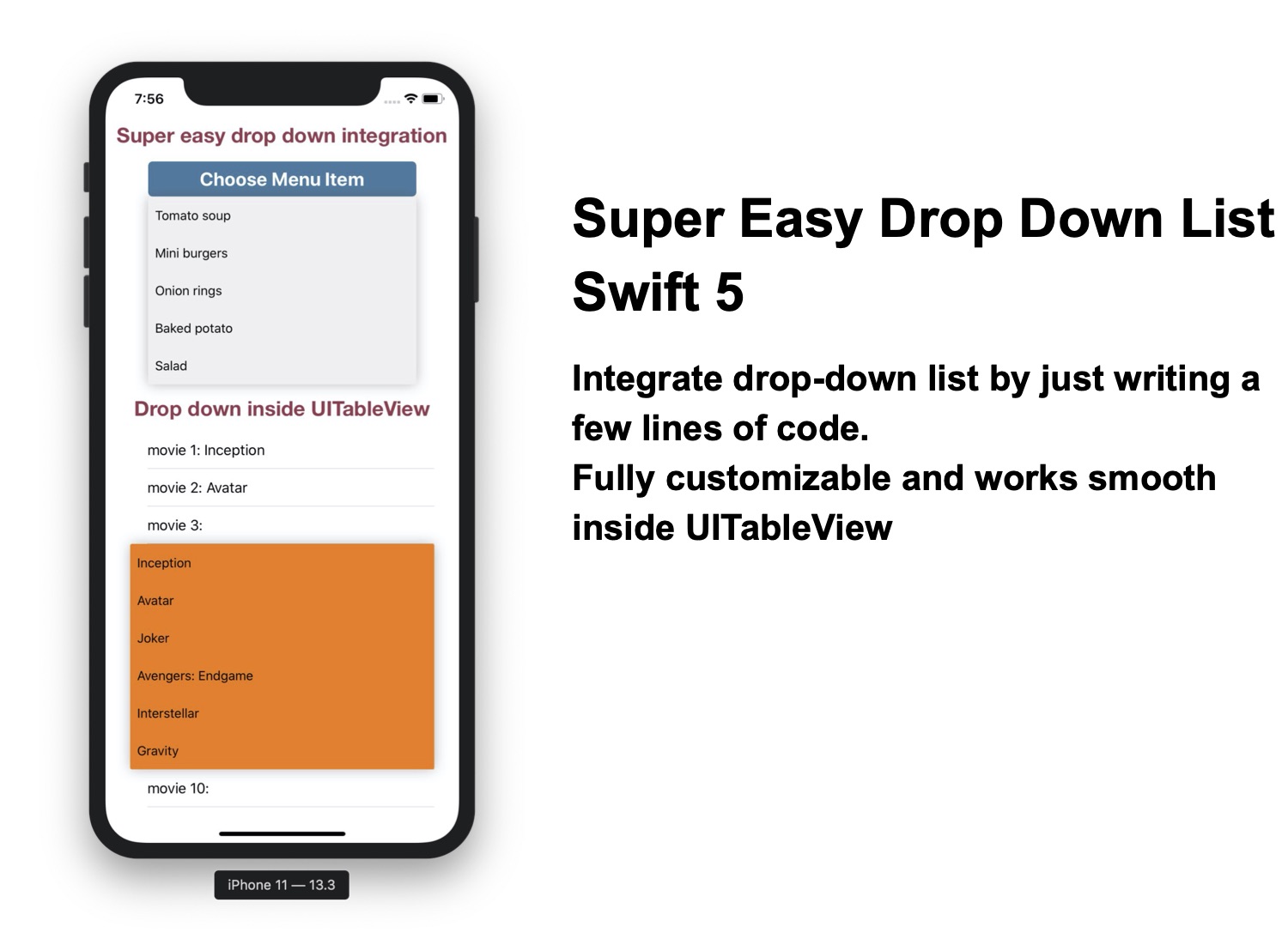
This updated code works