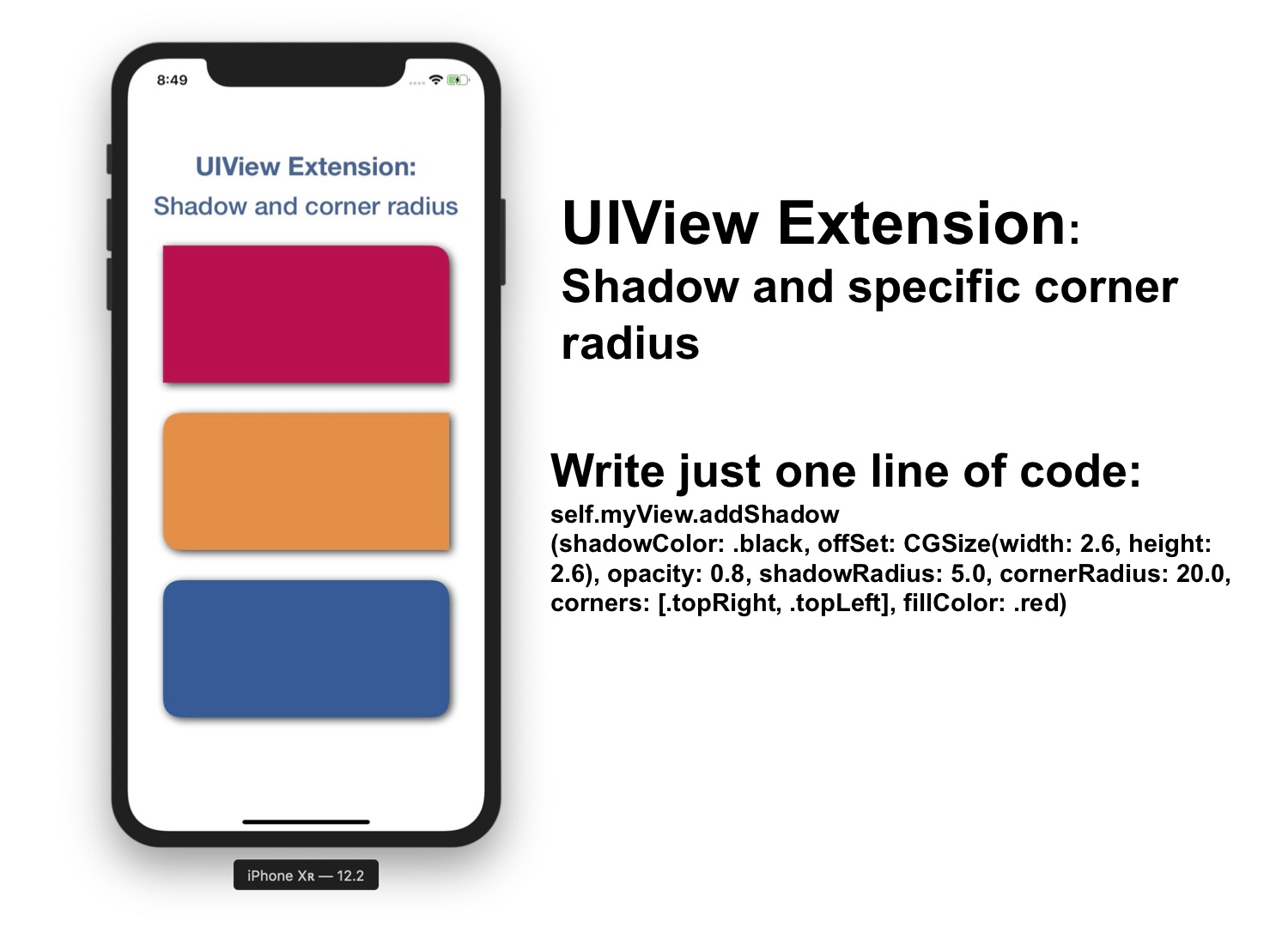UIView Extension to add shimmer effect of UIView and the class derived from it like UILabel, UIImageView, UIButton etc.Let’s add below
UIView Extension in your project.
import UIKit
extension UIView {
// ->1
enum Direction: Int {
case topToBottom = 0
case bottomToTop
case leftToRight
case rightToLeft
}
func startShimmeringAnimation(animationSpeed: Float = 1.4,
direction: Direction = .leftToRight,
repeatCount: Float = MAXFLOAT) {
// Create color ->2
let lightColor = UIColor(displayP3Red: 1.0, green: 1.0, blue: 1.0, alpha: 0.1).cgColor
let blackColor = UIColor.black.cgColor
// Create a CAGradientLayer ->3
let gradientLayer = CAGradientLayer()
gradientLayer.colors = [blackColor, lightColor, blackColor]
gradientLayer.frame = CGRect(x: -self.bounds.size.width, y: -self.bounds.size.height, width: 3 * self.bounds.size.width, height: 3 * self.bounds.size.height)
switch direction {
case .topToBottom:
gradientLayer.startPoint = CGPoint(x: 0.5, y: 0.0)
gradientLayer.endPoint = CGPoint(x: 0.5, y: 1.0)
case .bottomToTop:
gradientLayer.startPoint = CGPoint(x: 0.5, y: 1.0)
gradientLayer.endPoint = CGPoint(x: 0.5, y: 0.0)
case .leftToRight:
gradientLayer.startPoint = CGPoint(x: 0.0, y: 0.5)
gradientLayer.endPoint = CGPoint(x: 1.0, y: 0.5)
case .rightToLeft:
gradientLayer.startPoint = CGPoint(x: 1.0, y: 0.5)
gradientLayer.endPoint = CGPoint(x: 0.0, y: 0.5)
}
gradientLayer.locations = [0.35, 0.50, 0.65] //[0.4, 0.6]
self.layer.mask = gradientLayer
// Add animation over gradient Layer ->4
CATransaction.begin()
let animation = CABasicAnimation(keyPath: "locations")
animation.fromValue = [0.0, 0.1, 0.2]
animation.toValue = [0.8, 0.9, 1.0]
animation.duration = CFTimeInterval(animationSpeed)
animation.repeatCount = repeatCount
CATransaction.setCompletionBlock { [weak self] in
guard let strongSelf = self else { return }
strongSelf.layer.mask = nil
}
gradientLayer.add(animation, forKey: "shimmerAnimation")
CATransaction.commit()
}
func stopShimmeringAnimation() {
self.layer.mask = nil
}
}
animationSpeed: How fast you want the shimmer
direction: Direction of the shimmer effect
repeatCount: This is repeat count of the animation
1: This is the direction of the shimmer effect
2: Colors for the shimmer, you can change as per your uses
3: We are creating a
CAGradientLayer here, if you want to know more details about CAGradientLayer then check here.4: Adding
CABasicAnimation animation over gradient layer.Now just write below one line of code to start shimmering
self.myView.startShimmeringAnimation()
Shimmer direction
If you want to change only the direction fo the shimmer then write below codeself.myView.startShimmeringAnimation(direction: .topToBottom)
Animation speed and repeat count
If you want to control the animation speed and repeat count then just write below code.self.myView.startShimmeringAnimation(animationSpeed: 1.4, direction: .bottomToTop, repeatCount: 1000)
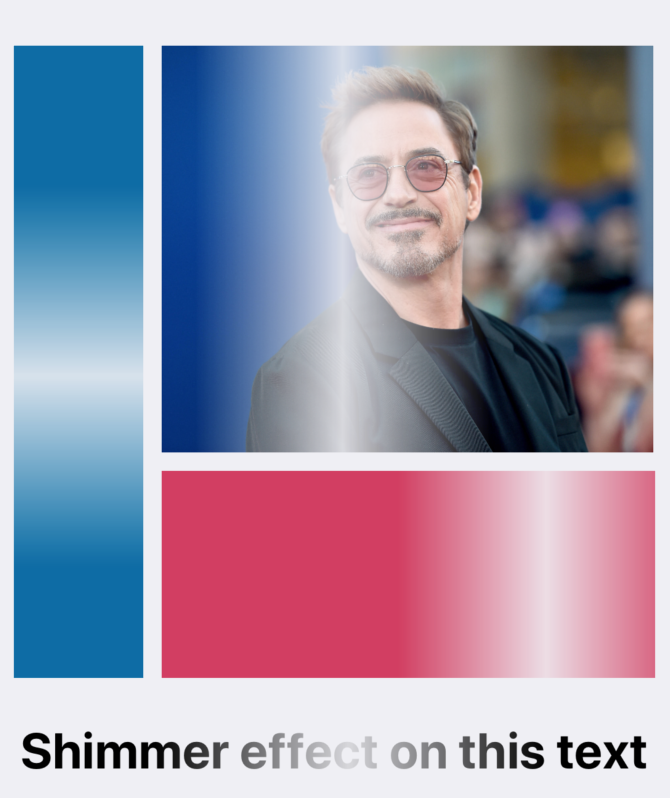
Read our next article: UIView shadow and specific corner radius Swift 5